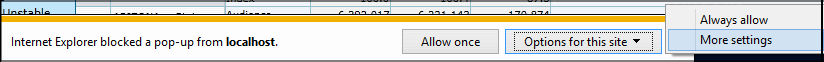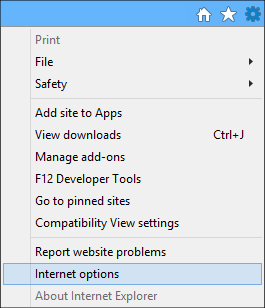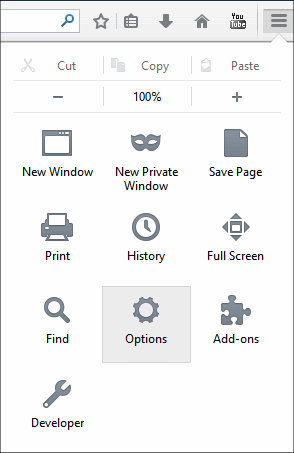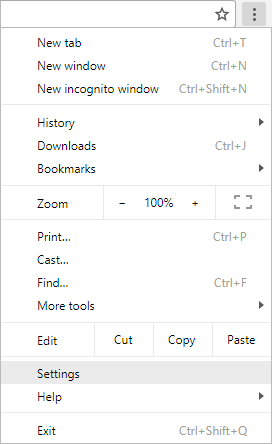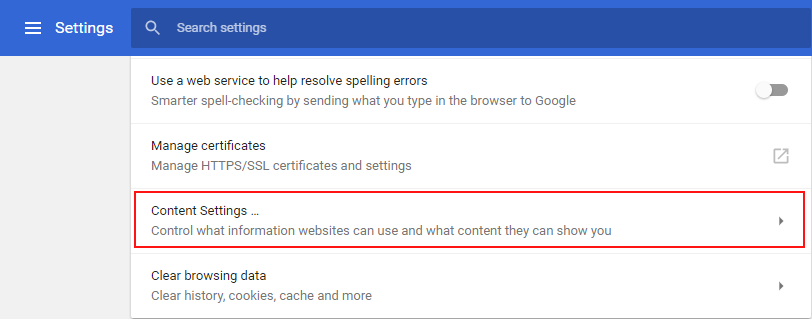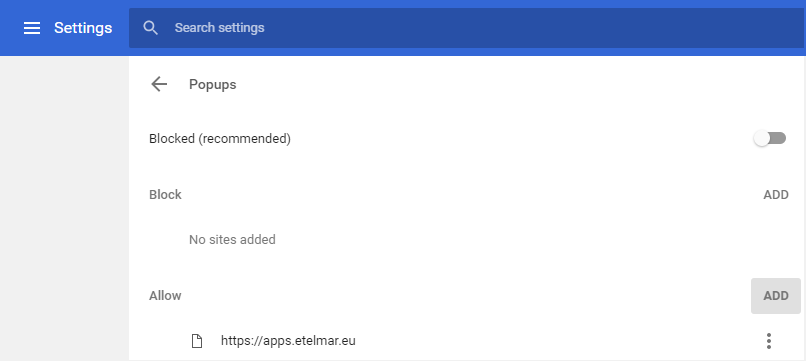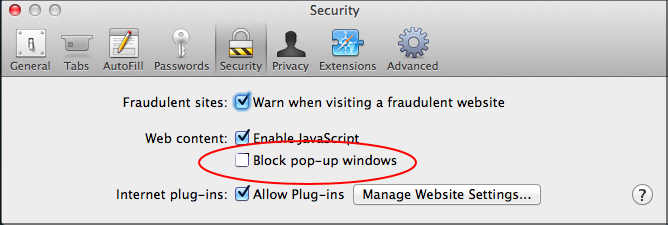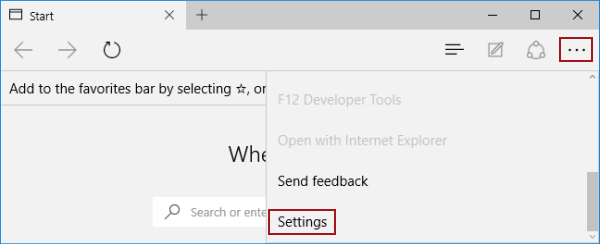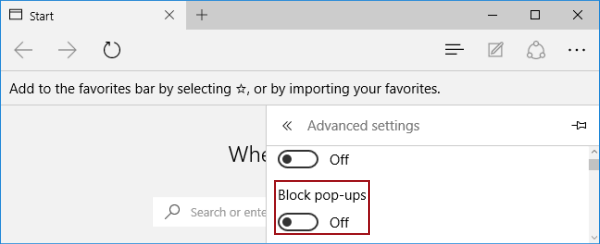Internet Explorer :
To turn Pop-up Blocker on or off in IE, follow these steps:
- Click on Options for this site button which is appearing at the bottom of the page in IE and select
More Settings to open up settings for Pop-up blocker.
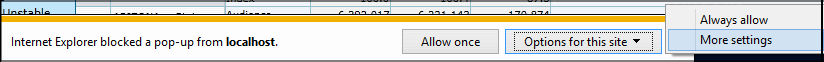
Or
Open Internet Explorer, and then click Internet Options on the
Tools menu to open the Internet Properties dialog box.
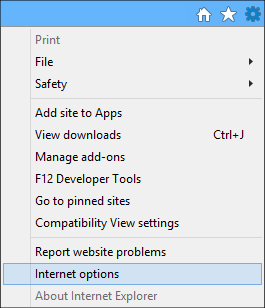
- Click the Privacy tab. If you wish to turn off pop-up blocker for all the
websites, then uncheck Turn on Pop-up Blocker option.
But, in case, if you
wish to keep the blocker functionality enabled, then you can choose the websites
for which you wish to allow the pop-ups. For this, Click on the Settings button
next to Turn on Pop-up Blocker option.

- Enter the address of the website for which you want to enable the pop-ups and
click on Add.
For example : Enter https://apps.etelmar.eu

Now user will be able to open the pop-ups from the specified sites.
Alternatively, you can allow a pop-up to open up for that current instance by holding (Ctrl + Alt) keys and simultaneously clicking on the link which you want to open.
Firefox :
To turn Pop-up Blocker on or off in Mozilla Firefox, follow these steps:
- Open Firefox, and then click Options on the
Tools menu.
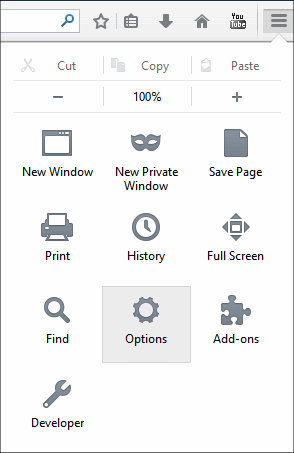
- Select the Content tab. If you wish to turn off pop-up blocker for all the
websites, then uncheck Block pop-up window option.
But, in case, if you wish to keep the blocker functionality enabled, then you can choose the websites
for which you wish to allow the pop-ups. For this, Click on the Exceptions button
next to Block pop-up window option.

- Enter the address of the website for which you want to enable the pop-ups,
click on Allow and then Save Changes.
For example : Enter https://apps.etelmar.eu

Now user will be able to open the pop-ups from the specified sites.
Google Chrome:
To turn Pop-up Blocker on or off in Google Chrome, follow these steps:
- Open Chrome, and then click Settings in the Tools menu.
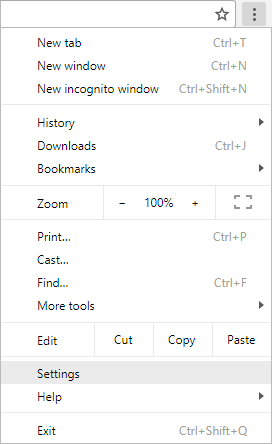
- Scroll down and click on Advanced option.

- Click on Content Settings option.
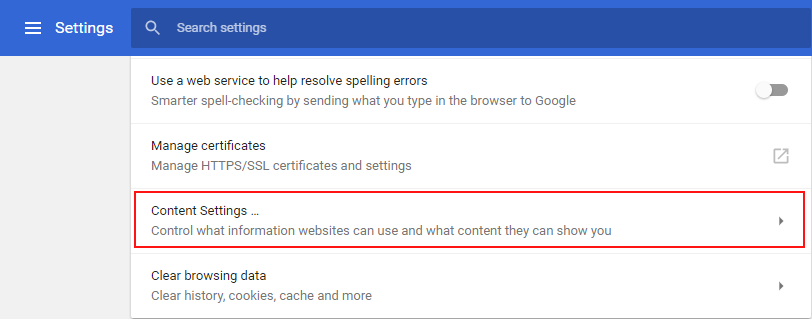
- Click on Popups option.

- If you wish to turn off pop-up blocker for all the websites, then click on button next to Blocked(recommended) section.
But, in case, if you wish to keep the blocker functionality enabled, then you can choose the websites for which you wish to allow the pop-ups. For this, click on the
Add button. Enter the address of the website for which you want to enable the pop-ups and click on Add.
For example : Enter https://apps.etelmar.eu
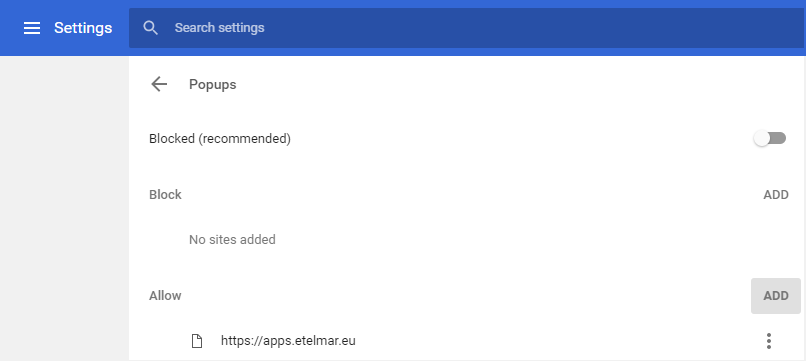
Now user will be able to open the pop-ups from the specified sites.
Safari :
To turn Pop-up Blocker on or off in Safari, follow these steps:
- Open Safari, and then select Preferences option on the
Safari menu.

- Uncheck Block pop-up windows option to disable the pop-up
blocker functionality.
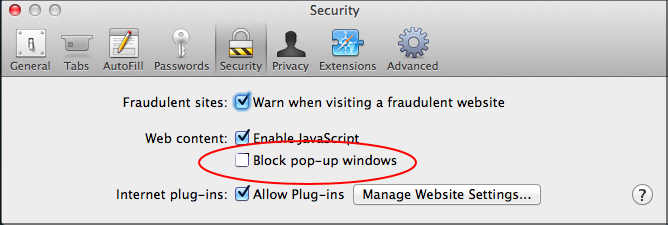
Microsoft Edge :
To turn Pop-up Blocker on or off in Microsoft Edge, follow these steps:
- Open Microsoft Edge, click the upper-right More actions button, and choose Settings.
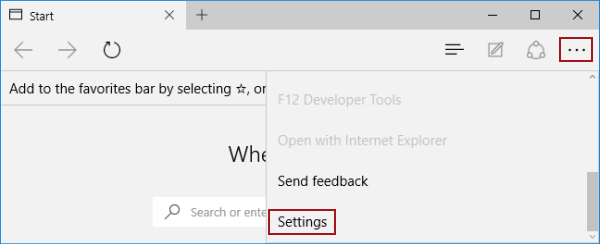
- Select View advanced settings option.

- Turn off or on Block pop-ups in advanced settings.
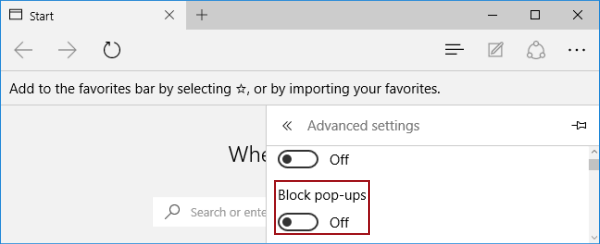
Note: There is no option to allow pop-ups for specific sites on Edge. This option will either allow or block pop-ups for all sites.